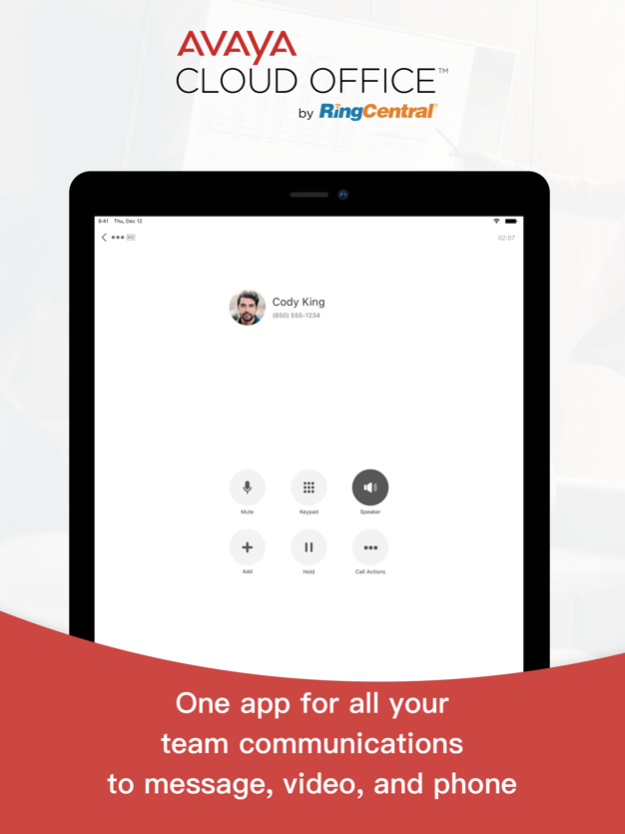Avaya Cloud Office 24.1.20
Continue to app
Free Version
Publisher Description
Call, meet, message and more! Avaya Cloud Office lets you simplify the way your business communicates with a unified experience that’s intuitive to use and accessible from a phone, a browser or any mobile device. From a single interface you’ll chat with colleagues, make and receive calls, plan and join meetings, collaborate with screen sharing and video, and keep your teams on-task with file sharing, task management and virtual team rooms that let everyone share and stay up to date.
With Avaya Cloud Office you will:
Accelerate your decision making with team messaging
Message individuals or teams in real time to stay connected, bring remote workers together, and resolve business issues, questions and decisions instantly. Share files, assign tasks and schedule meetings with a few simple clicks.
Optimize employee and customer collaboration with frictionless video meetings
Schedule and launch video meetings directly from the app or invite guests to join from their favorite browser. No download and no delay with all the benefits of screen sharing, in-meeting chat, recording and markup tools.
Connect with intuitive, feature-rich HD calling
Find and connect with your customers and colleagues with one click. Know who called and when, and invoke the features you need through the intuitive interface. Seamlessly move from one device to another as your busy day unfolds.
Simplify your communications with a single number
Call, text (SMS) and Fax using your Avaya Cloud Office business number. No need for your customers to remember multiple numbers and no need for you to mix business with personal communications.
Get more done with integrations that make sense for the way you work
You rely on desktop apps, workflow automation, and customer relationship management to get your work done every day. With Avaya Cloud Office, you can integrate those apps with your communications, creating a seamless experience that eliminates the need to switch between applications.
An Avaya Cloud Office subscription is required. Features may vary by plan and country.
Terms of Service: https://www.ringcentral.com/legal//eulatos.html
Privacy Notice: https://www.ringcentral.com/legal/privacy-notice.html
Acceptable Use Policy: https://www.ringcentral.com/legal/acceptable-use-policy.html
Emergency Services Policy: https://www.ringcentral.com/legal/emergency-services.html
Apr 1, 2024
Version 24.1.20
- Message reminders
- Filtering contacts by department
- Expanded emoji library
- Phone end-to-end encryption
- Call-specific ringtones
- Live transcription language selection (added Spanish and German options)
About Avaya Cloud Office
Avaya Cloud Office is a free app for iOS published in the Office Suites & Tools list of apps, part of Business.
The company that develops Avaya Cloud Office is Avaya Cloud Inc.. The latest version released by its developer is 24.1.20.
To install Avaya Cloud Office on your iOS device, just click the green Continue To App button above to start the installation process. The app is listed on our website since 2024-04-01 and was downloaded 1 times. We have already checked if the download link is safe, however for your own protection we recommend that you scan the downloaded app with your antivirus. Your antivirus may detect the Avaya Cloud Office as malware if the download link is broken.
How to install Avaya Cloud Office on your iOS device:
- Click on the Continue To App button on our website. This will redirect you to the App Store.
- Once the Avaya Cloud Office is shown in the iTunes listing of your iOS device, you can start its download and installation. Tap on the GET button to the right of the app to start downloading it.
- If you are not logged-in the iOS appstore app, you'll be prompted for your your Apple ID and/or password.
- After Avaya Cloud Office is downloaded, you'll see an INSTALL button to the right. Tap on it to start the actual installation of the iOS app.
- Once installation is finished you can tap on the OPEN button to start it. Its icon will also be added to your device home screen.